Beyond the Numbers: How Custom Dashboards Drive Smarter Marketing & PR Decisions

In today’s fast-moving marketing and PR world, data is everywhere, but interpretation can be difficult. Business leaders don’t just need numbers; they need clarity, context, and confidence in their next move. That’s where custom dashboard reporting comes in.
My view is that dashboards should do more than just display metrics. They should tell a story, highlight what matters, and guide next steps. That’s why I recommend building real-time, custom dashboards in Looker Studio, enhanced with strategic insights and performance summaries that help clients make smarter, faster decisions.
What is Looker Studio?
Looker Studio (formerly Google Data Studio) is a cloud-based data visualization platform that allows users to create customizable, interactive dashboards and reports. It seamlessly connects with a wide range of data sources, including Google Analytics and advertising platforms, as well as social media profiles, spreadsheets, CRMs, and more, making it easy to consolidate and visualize performance metrics in real-time.
With clients, I utilize Looker Studio to create customized dashboards that not only display your key marketing and PR metrics but also make them easy to understand and act upon. With its flexibility and visual clarity, Looker Studio helps turn complex data into strategic insights.
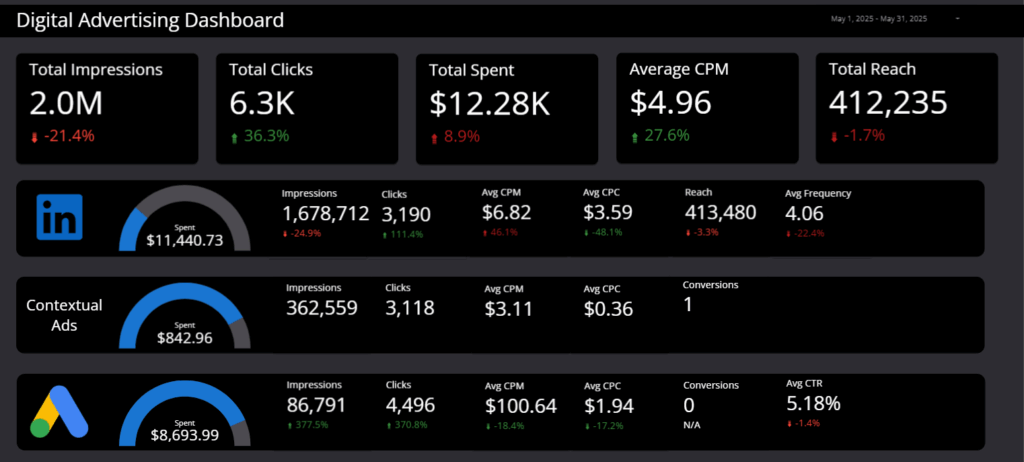
What To Track and Why It’s Customized
Every brand has different goals, audiences, and challenges. So why settle for a one-size-fits-all dashboard?
I start by identifying the KPIs that matter most to our clients’ businesses. For PR, that might include:
- Media coverage
- Brand mentions
- Sentiment analysis
- Share of voice
For marketing, we track metrics such as:
- Website traffic
- Click-through rates (CTR)
- Conversions
- Cost per lead
- Return on investment (ROI)
But I don’t stop tracking there. Each dashboard is built from the ground up to reflect each client’s unique objectives. Whether they are focused on brand awareness, lead generation, or campaign performance, I tailor the reporting to align with the client’s strategy.
Looker Studio gives clients real-time access to their dashboard. But I also provide monthly and quarterly summaries that delve deeper, offering not just numbers but narrative insights as well.
Adding Real Value for Clients
Too often, dashboards are treated like data dumps. They show what happened, but not why it matters or what to do next.
That’s where I try to add real value.
I design client dashboards to be decision-making tools. I don’t just present data, I interpret it. Each report includes:
- Written commentary that explains key trends and anomalies.
- Visual callouts that highlight wins, risks, and opportunities.
- Tailored summaries that connect performance to business goals.
I translate complex metrics into executive-ready insights. Whether my account manager is presenting to C-suite executives or planning their next campaign, I provide them with dashboards to give clarity and the confidence to act.
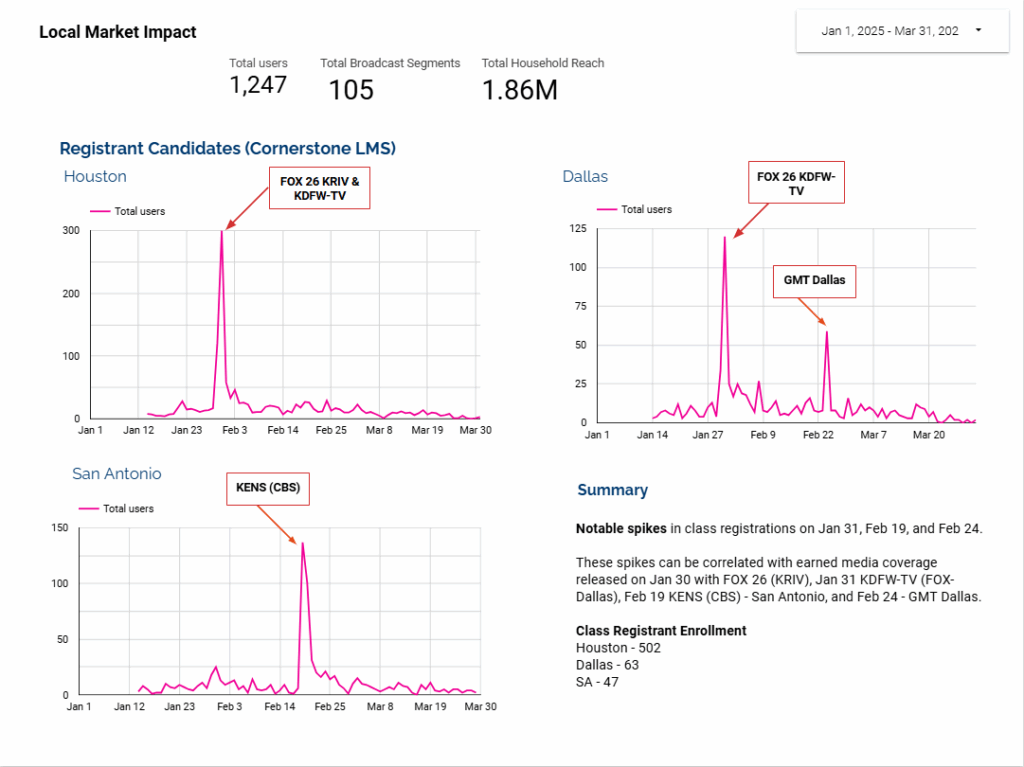
Real Results: How Dashboards Empower Better Decisions
My approach isn’t just theoretical; it delivers real-world impact. Here are a few ways clients have used dashboards and their accompanying analysis and recommendations to drive results:
- Pivoting ad spend mid-campaign: One client noticed underperformance in a key channel and reallocated budget in real time, improving ROI.
- Identifying high-impact PR hits: By linking media coverage to web traffic and conversions, clients can see which placements have the most significant impact.
- Justifying budgets with hard data: Our dashboards help marketing and PR teams make a stronger case for leadership by tying efforts to outcomes.
- Improving cost per lead: One client acted on insights from a mid-quarter performance summary and saw a dramatic improvement in lead efficiency.
In short, these aren’t just reports—they’re roadmaps for more innovative, effective and impactful strategy.
From Numbers to Next Steps
As Chris Ferris, PhD, Senior Vice President of Digital Strategy at Pierpont explains: “A dashboard is only as powerful as the insights drawn from it. That means committing to turning data into directions. The best custom dashboards don’t just show you what’s happening; they help you decide what to do next.”
Whether you’re trying to optimize a campaign, prove ROI, or simply gain a clearer picture of your performance, the best kind of reporting provides me and my clients with the tools to lead with confidence.
Contact Us
